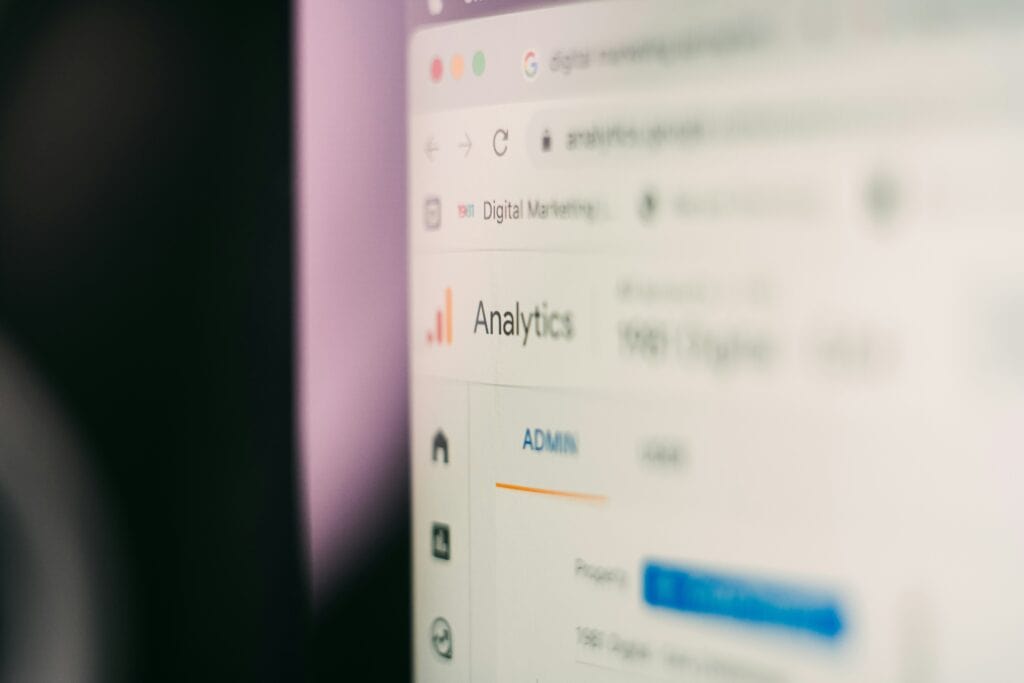For businesses looking to bolster their SEO strategies, Google Analytics can be an incredibly helpful tool. This Google-powered application can be used to track website performance and user behavior, giving businesses essential information about their site and audience. Empowered with these insights, companies can refine and tailor their SEO strategies, leading to better success in search engine results. Whether you’re new to Google Analytics or looking to refine your SEO approach, let’s explore how to use this powerful tool effectively.
Setting Up Google Analytics for SEO Success
Before you can start analyzing key performance indicators, you need to set up Google Analytics for your site. You can create an account for your business and use it to link your website, allowing the application to track traffic and website performance metrics. Google Analytics will also ask you to install the tracking code in your website’s HTML for the most accurate results.
Here are some ideas to help you maximize your Google Analytics results:
- Enable Enhanced Tracking Features: Turn on-site search tracking, set up custom dimensions, and enable event tracking for better insights into user behavior.
- Link Google Search Console: Connecting Google Search Console to Analytics gives access to search query data, click-through rates (CTR), and more. This integration is essential for understanding how your website ranks compared to similar sites.
- Exclude Internal Traffic: Filter out visits from your team or office to ensure data reflects only your target audience’s behavior.
These steps lay the foundation for capturing accurate and actionable data.
Key Metrics to Monitor in Google Analytics
Successful SEO heavily relies on using the right metrics to build your strategy. Luckily, Google Analytics allows businesses to track a wide range of website metrics. Here are the most critical ones to monitor:
Organic Traffic
Organic traffic reflects the number of users who visit your site through unpaid search results. A steady increase in this metric is a strong indicator that your SEO efforts are working. Alternatively, declines may signal unaddressed algorithm updates or issues with your strategy.
Bounce Rate
A bounce rate measures the percentage of visitors who leave your site after only viewing one page. Studies show a higher bounce rate can correlate with poor or irrelevant content, poor user experience, or slow load times. Identifying and addressing these issues helps retain visitors.
Average Session Duration
This metric measures how long users stay on your website. Longer session durations suggest that users find your content valuable and engaging, a positive signal for search engine rankings.
Pages Per Session
The number of pages users view in a single session on your site can be indicative of its navigation and content quality. A higher number of pages per session often means that your site is easy to navigate and that your content meets users’ needs.
Top Landing Pages
Analyzing landing pages helps identify which pages drive the most traffic. Use this information to optimize these pages further or replicate their success across other parts of your site.
Exit Pages
Exit pages show where users commonly leave your site. If specific pages have high exit rates, consider reviewing their content, layout, or calls to action for potential improvements.
Turning Metrics into SEO Success
Here are some strategies for using Google Analytics reports and metrics to achieve success in the search engine results pages (SERPs):
Using the Acquisition Report to Understand Traffic Sources
The Acquisition report in Google Analytics breaks down your website’s traffic sources into categories like:
- Organic Search: Visitors from search engines.
- Direct: Users directly type your URL into the browser.
- Referral: Traffic from other websites linking to yours.
- Social: Visitors from platforms like Facebook, LinkedIn, or Twitter.
To focus on SEO, prioritize the Organic Search data. Analyze which keywords bring in the most visitors and assess how effectively your pages rank for those terms. This report also helps identify opportunities to refine your keyword strategy and improve visibility.
Behavior Flow: Mapping the User Journey
Behavior Flow in Google Analytics shows how users use your site. It visually represents where they start, which pages they visit next, and where they drop off.
To improve SEO:
- Identify popular paths to replicate success across other pages.
- Spot drop-off points to improve user experience and reduce bounce rates.
- Use this data to align your content with user intent, ensuring visitors find what they want.
Behavior Flow insights enable you to create a seamless user journey that boosts engagement and supports better rankings.
Setting Goals and Measuring Conversions
Goals in Google Analytics help track the actions you want users to take, such as making a purchase, signing up for a newsletter, or filling out a contact form.
To set up goals:
- Go to the Admin section and select “Goals.”
- Use one of the predetermined templates or create your own goal based on your business needs.
- Assign a value to each goal to measure ROI.
Tracking goal completions lets you tie SEO efforts to tangible outcomes, helping you identify which strategies are driving the most value.
Site Speed and SEO: Insights from Google Analytics
Page speed is an essential ranking factor, directly impacting user experience. Google Analytics site speed reports help you measure how long it takes a page to load and how long it takes your server to respond to user requests.
Optimizing your site’s speed can improve engagement, reduce bounce rates, and enhance your search rankings. Simple actions like compressing images, leveraging browser caching, and using a Content Delivery Network (CDN) can make a significant difference.
Audience Reports for More Accurate Targeting
Google Analytics provides detailed audience reports that include demographics, interests, geographic location, and device usage. These insights allow you to:
- Understand who your audience is and tailor your content to their preferences.
- Refine keyword strategies to match user intent.
- Create personalized experiences that increase engagement and conversions.
For example, if most of your audience accesses your site via mobile devices, ensure your website is mobile-friendly and loads quickly on smaller screens.
Custom Dashboards for Quick SEO Insights
Custom dashboards in Google Analytics let you consolidate the metrics that matter most for SEO into one easy-to-read view. You can create dashboards for specific campaigns or focus on critical data like organic traffic, bounce rate, and conversions.
Dashboards save time and provide a snapshot of your SEO performance at a glance, enabling quicker decision-making.
Regular Reporting and Analysis
As with all SEO strategies, consistent analysis is key to staying ahead of the competition. Google Analytics makes it easy to regularly review essential reports and metrics, including:
- Weekly and monthly performance trends.
- The impact of new SEO strategies or changes.
- Competitor benchmarks for additional context.
Over time, these reports will reveal patterns, successes, and areas needing improvement, ensuring you stay on track toward your SEO goals.
Partner with Experts for Better SEO Results
Effect Web Agency specializes in web design and digital marketing, including advanced SEO optimization and Google Analytics integration. Our team can help you set up, interpret, and act on analytics data to enhance your SEO efforts.
Ready to unlock the full potential of your SEO strategy? Contact Effect Web Agency today and let us help you turn insights into measurable results.