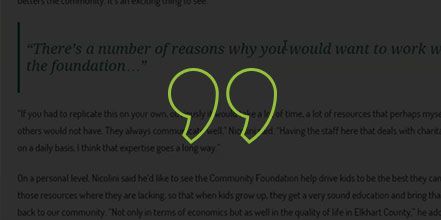How Do I Add Blockquotes in WordPress?
You can add blockquotes to blog posts or anywhere else on the site where you have text blocks that include regular text. Within blog posts there is a neat feature called “blockquotes”. You can take a quote from anywhere in the blog post and add a blockquote to it.
- Log in to wp-admin with user name and password.
- In the dashboard, go to “Posts”.
- Click to “Edit’ the post.
- Go to the text block you want to have your quote in and click on the “Text” tab instead of Visual tab.
- Highlight the quote text you want to add the blockquote to and click “b-quote”.
- Blockquote creates extra empty spaces before and after the quote that you will want to delete. Place your cursor in the empty space above the quote and delete the extra rows leaving only one empty space above the quote. Then place your cursor under the blockquote in the empty space to delete the extra rows leaving only one extra space below the quote.
- Click “Update” to save the changes to the page.
- Click “Preview Changes” to view the new blockquote on the page.
YouTube Video: https://www.youtube.com/watch?v=6Oc22S-WbKA&feature=youtu.be